No products in the cart.
Share:
Estimated Delivery 7-12 days
Hotline Order:
1-888-836-4317
Email ID:
hello@hm.com
F10 deluxe wireless air mouse
CJJSBGBG00578 Ergonomic F10 Deluxe Air Mouse – Wireless, Rechargeable, 2.4GHz, Universal Compatibility, Gyroscopic Remote, High Precision – Ideal for Smart TV/PC/HTPC
$89.38 Original price was: $89.38.$42.21Current price is: $42.21.
3 people are viewing this item right now

WE ACCEPT ORDERS & SHIP WORLDWIDE
Hotline Order:
1-888-836-4317
Email ID:
hello@hm.com
| Weight | 0.20 kg |
|---|---|
| Dimensions | 170 × 200 × 40 mm |
| Color | Black |
| Product Type | |
| Product Category | Computers |
| Product Subcategory | Computer Accessories & Peripherals |
| Shipping Origin | China Warehouse |
| Product Group | Computers |
| Product Subgroup |
CJJSBGBG00578 F10 DELUXE WIRELESS AIR MOUSE OVERVIEW
F10 deluxe wireless air mouse
Ergonomic F10 Deluxe Air Mouse – Wireless, Rechargeable, 2.4GHz, Universal Compatibility, Gyroscopic Remote, High Precision – Ideal for Smart TV/PC/HTPC
Grab this Wireless Ergonomic Air Mouse now at a discounted price, today is the day to buy!
WIRELESS ERGONOMIC AIR MOUSE PRODUCT FEATURES
F10 upgraded version (adding learning and somatosensory functions)
A good helper for computers, Android players, set-top boxes, smart TVs, tablets and other smart devices-remote control
Long-distance remote control, with mouse function, keyboard function, can play games, multifunctional in one, it is really smart and convenient!
[Paired with USB receiver]
1. Connect the USB receiver to the host;
2. Within 2cm from the host, press and hold the left mouse button and the right mouse button on the front of the air mouse at the same time until the indicator light on the side of the air mouse starts to flash. After the pairing is successful, the blue indicator light is always on for 2 seconds and then off.
[IR button learning]
Enter / exit key learning state: Press and hold the STB or TV key for 2 seconds, the red indicator light on the left of the air mouse blinks, indicating that the key learning state has been entered. Exit key learning state: short press STB or TV key, it will exit key learning state. (Keys that support learning: Except for Power.Game.MyBox.STB.TV, all the keys on the front of the air mouse can learn)
1. Enter the key learning state; press and hold the TV key for 2 seconds, the red indicator light on the left of the air mouse starts blinking, indicating that the key learning state has been entered;
2. Place the remote control of the TV directly on the top of the air mouse, the distance is about 3cm;
3. Press A.l.Power on the air mouse, the red indicator light blinks quickly, and then press the power button on the TV remote control. The red indicator light changes from fast blinking to slow blinking, indicating that the power button has been successfully learned.
4. Repeat step 3 to continue learning other keys.
5. After the key learning is completed, the short TV key exits the learning state.
[Infrared learning button use]
STB mode: If you press and hold the STB key to enter the learning state, at any time, press the STB key to enter the STB mode, you can use the keys learned in the STB mode;
TV mode: If you press and hold the TV button to enter the learning state, at any time, press the TV button to enter the TV mode, you can use the keys learned in TV mode; after entering STB or TV mode, you must press MyBox to exit STB or TV Mode, return to MyBox mode, you can continue to use air mouse functions, such as mouse mode, key mode, game mode, keyboard.
[Mouse, Button, Game Mode Switch]
Mouse mode: Except STB or TV mode, press the left mouse button at any time to enter the mouse mode;
Button mode: Except STB or TV mode, at any time, press the up, down, left and right buttons on the front of the air mouse to enter the key mode;
Game mode: Except STB or TV mode, press the Game button at any time to enter the game mode. The game mode is mainly used for playing somatosensory games. After entering STB or TV mode, you must press MyBox to exit STB or TV mode and return to MyBox mode in order to continue using air mouse functions, such as mouse mode, key mode, game mode, and keyboard.
[Standby and Wake]
Stop using the air mouse for more than 1 minute. The air mouse will enter the standby mode. Press any button on the air mouse to wake up the air mouse. 
Mele F10
◆Material : ABS + silikon
◆Radiofrequenz: 2,4G Hz
◆G-Sensor : Ja
◆ Gyroskop : Ja
◆Bulit-in batterie : 500 mAh
◆ Tasten lebensdauer : > 100,0000 mal
◆USB/fernbedienung betriebs strom (A) : 30mA/15mA
◆Übertragung länge : 10 meter
◆Standby-zeit (tag) : > 20 tage
◆OS suppported : Windows XP/Vista/7/8/10/MAC/Linux/Android
◆ IR Lernen Funktion : IR tasten auf der fernbedienung für Android box, Set-top-box, und TV
◆Tastatur layout : QWERTY (Englisch) Können angepasst werden zu verschiedenen nationalen sprachen
◆ Funktion tasten : UDLR (Oben, Unten, Links, Rechts), die volumen zu addieren und subtrahieren, rückkehr, die wichtigsten menü etc.
◆Features:: “◆ Wireless (RF 2,4G) anschluss, smart & tragbare größe
◆Zu genießen PC multi-media unterhaltung zu hause
◆Arbeit mit Android box, Smart TV
◆Zu teilen große TV und Projektor bildschirm
◆ Perfekte kontrolle unterhaltung eigenschaften
◆Tragbare, elegant & lifestyle wahl
◆Air maus mit natürliche hand bewegungen.
◆Die perfekte tastatur touch kombination
◆Bequem und effizient für konferenz, Präsentation & vortrag”
◆ Zubehör :
1 * F10 Deluxe
1 * Quick Start Guide
1 * Micro USB kabel
1 * USB empfänger dongle
Produkt Beschreibung


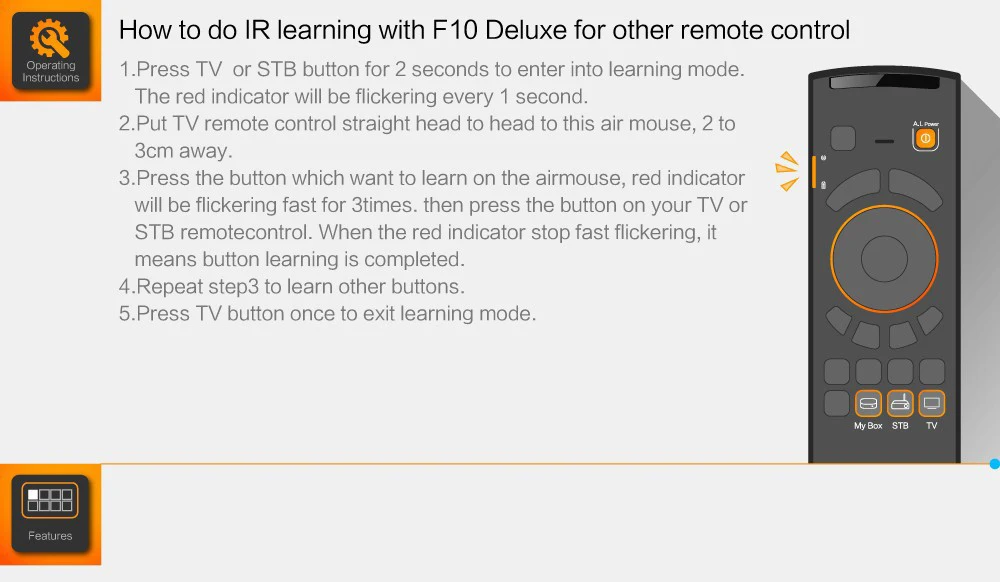




RELATED COMPUTERS ITEMS
- CJUS1204271 HUB Hub Multi-USB Splitter 4-port Extende
- CJJSPBPB01268 Laptop Stand, Computer Stand for Laptop, Aluminium Laptop Riser, Ergonomic Laptop Holder Compatible with MacBook Air Pro, Dell XPS, More 10-17 Inch Laptops Work from Home, Amazon Platform Banned
- CJJSPBPB01263 Adjustable Laptop Stand, RAINBEAN Laptop Desk with 2 CPU Cooling USB Fans for Bed Aluminum Lap Workstation Desk with Mouse Pad, Foldable Cook Book Stand Notebook Holder Sofa,Amazon Banned
- CJJSPBPB01269 Laptop Stand, Computer Stand for Laptop, Aluminium Laptop Riser, Ergonomic Laptop Holder Compatible with MacBook Air Pro, Dell XPS, More 10-17 Inch Laptops Work from Home-Sliver Amazon Banned
- CJPB1474063 4x50CM USB 5V RGB LED Strip Background Light Remote Kit For TV Computer Lamp
- CJJJJTJT02983 Low Noise Easy Installation HDTV TV Antenna Amplifier Signal Booster Antenna Adapter
- CJPB1473454 60Percent Mechanical Gaming Keyboard Type C LED Backlit Wired 88 Key For PC Laptop MAC
- CJPB1473466 Gaming Mice Mouse 6400 DPI USB RGB Flowing Backlit Light Wired PC Laptop PS4 PS5 Random Color
- CJJSPBPB01266 Space Round Mouse Pad PC Gaming Non Slip Mice Mat For Laptop Notebook Computer Gaming Mouse Pad
- CJPB1576872 3 Port 4K HDMI 2.0 Cable Auto Splitter Switcher 3×1 Adapter HUB 3D 3 To 4K 2K 3D Mini 3 Port HDMI-compatible
- CJJSBGBG02100 Business office students practice writing ink pen
- CJJSBGBG02009 Premium metal luxury fountain pen
- CJJSCCUS00007 The supply of tin metal key U disk laser logo custom gift USB key flash memory bank
- CJBG1799552 Periodic Table With 83 Kinds Of Real Elements Inside, Acrylic Periodic Table Of Elements Samples, Easy To Read, Creative Gifts For Science Lovers And Students
- CJJT1560173 15.6 Inch Laptop Foil Keyboard Film
AVAILABLE CJJSBGBG00578 WIRELESS ERGONOMIC AIR MOUSE VARIATIONS
- CJJSBGBG00578-Black F10 deluxe wireless air mouse
HELPFUL LINKS & RESOURCES
Only logged in customers who have purchased this product may leave a review.

Free Shipping
On All Categories*
Free Shipping (US, Select Countries) apply to all orders over $149
Guaranteed Money Back in 30 days return.
More
More














Reviews
There are no reviews yet.